Microsoft Windows 10 Home – GLOBAL Key
$24.24
System Requirements
- Memory- 1 GB RAM for 32-bit; 2 GB for 64-bit
- Hard disk space- Up to 20 GB available hard disk space
- Processor- 1 GHz or faster compatible processor
- Video card- 800 × 600 screen resolution or higher. DirectX 12 graphics processor with WDDM driver
- Connectivity- Internet access (fees may apply)
- Other system requirements- Microsoft account required for some features. Watching DVDs requires separate playback software.
- Additional system requirements- You must accept the enclosed License Terms, Activation required, Single license, 32 & 64-bits on USB 3.0 media included.
Description
Microsoft Office is a leading software suite that drives productivity at home and in the workplace. The Office makes many computer-based tasks easier for us, such as managing emails in outlook or building analysis spreadsheets in Excel. Microsoft word is another application of Microsoft that can enter and format text, save and print documents, and provides many more services. Applications of Microsoft ensure a well-balanced professional and personal life, which is essential for peace of mind. You will get the right options to choose from. The smart and versatile features of Microsoft automatically update themselves and keep you from watching notifications. This version of Microsoft comes with the scope to update further also.
Microsoft Windows 10 Home Important Features
- Built-in security features like Firewall and Antivirus along with other internet protections.
- Unlock your PC with Windows Hello. It scans your face or fingerprint in a fast, secure, and password-free way.
- Focus assists block notifications, sounds, and alerts and lets you work without distraction.
- Scroll your most recent documents quickly and easily with Timeline feature.
- Microsoft Photos is a tool to organize your photos so you can effortlessly search, edit, and share your photos.
- Enjoy the Livestreaming of gameplay with the Game bar. Take screen recordings, and control individual audio settings.
- Parental control lets you filter the content, set screen-time limits, and get weekly reports. It ensures age-appropriate content for the children.
- Get regular updates and automatic download of new features.
- Microsoft Defender SmartScreen ensures secure browsing and prevents malware and phishing attacks.
- Get access to your Android notifications on your PC and never miss a text or notification.

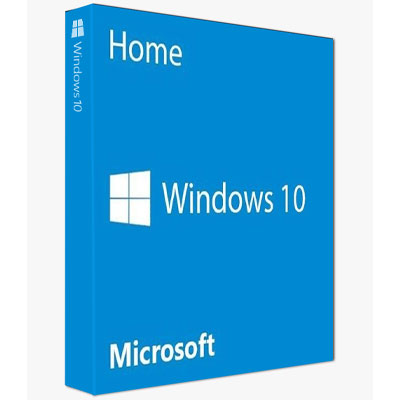



Reviews
There are no reviews yet.